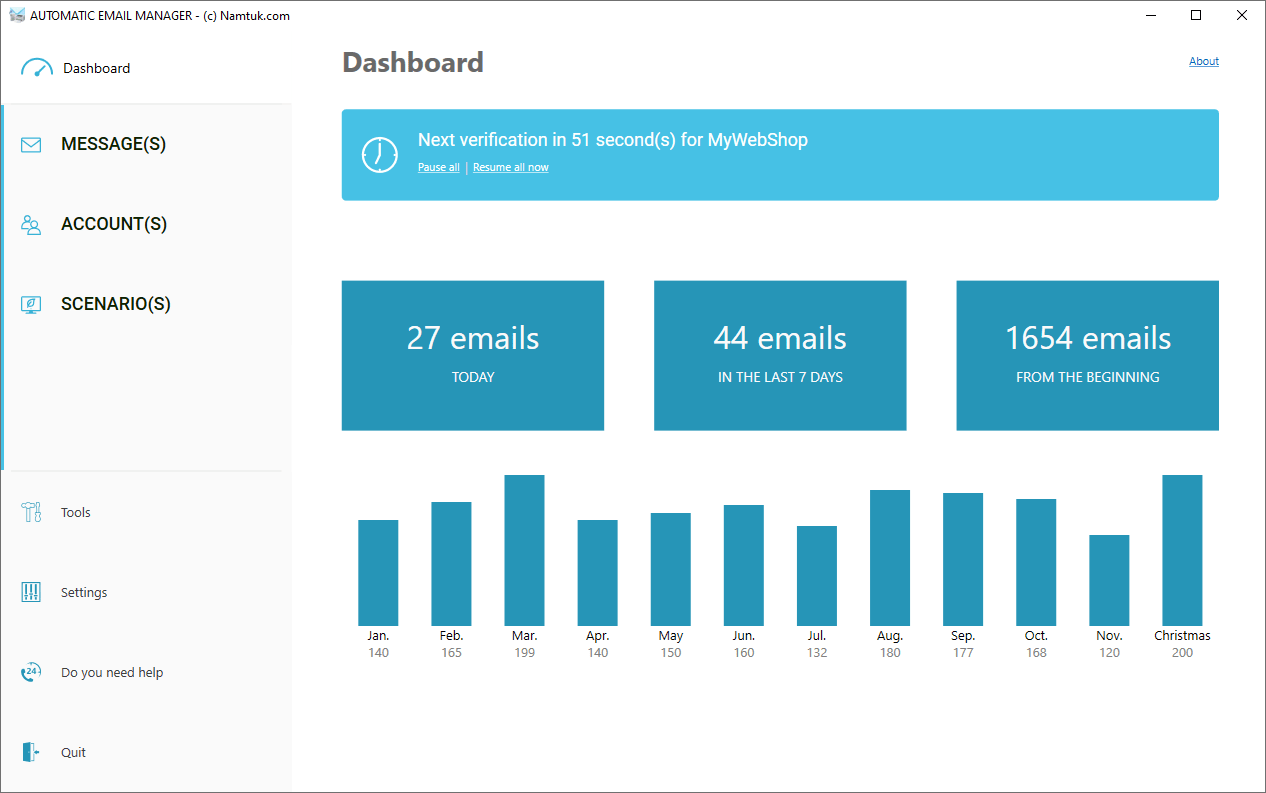Discover the main screenshots
for Automatic Email Manager
Easy-to-use interface, available in multiple languages (French, English, German, Italian,...)
Here is the main screen, you can see the emails processed with the actions done (or not done if you use condition). This list is a mirror of the email box, by default Automatic Email Manager receives only the unread emails for the last 7 days, of course you can change these settings by editing the account.
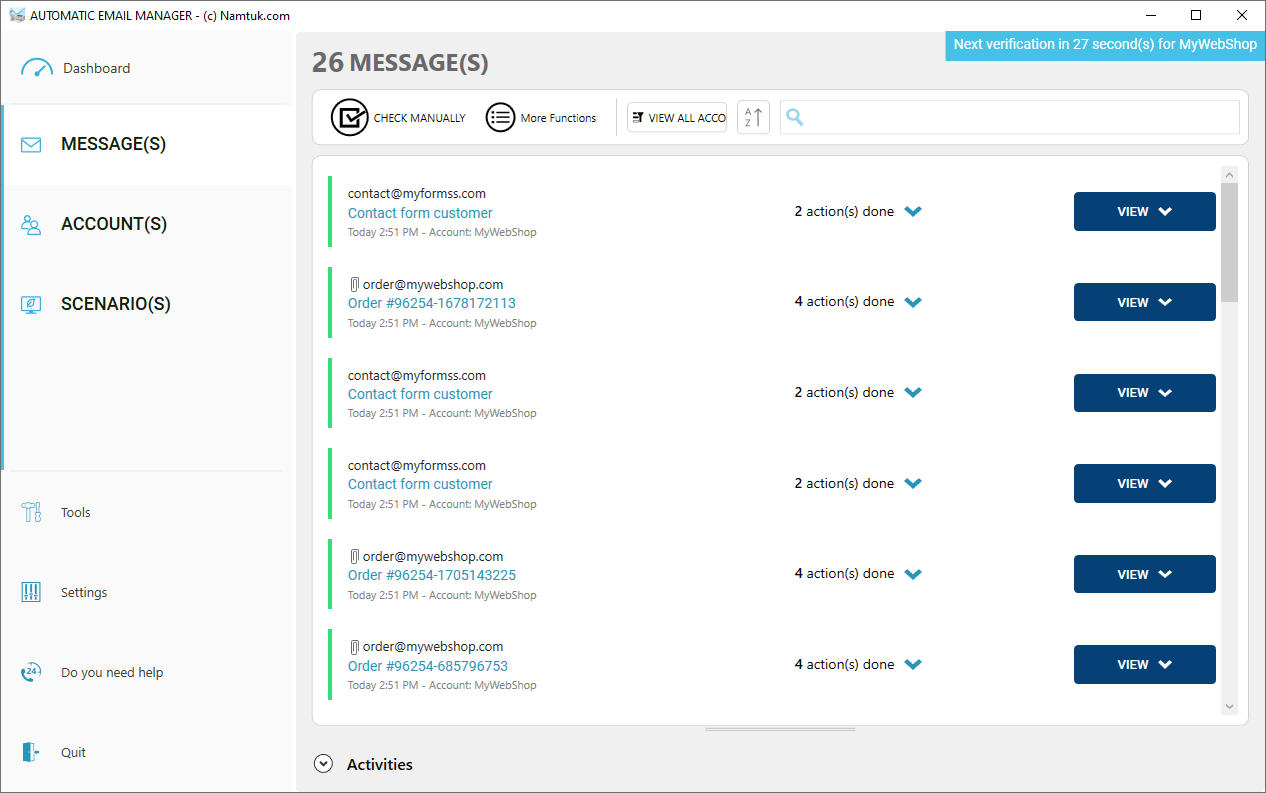
Automatic Email Manager can connect to any email box, like Gmail, Office 365, Exchange, Yahoo, ICloud, regular POP3 or IMAP, ...
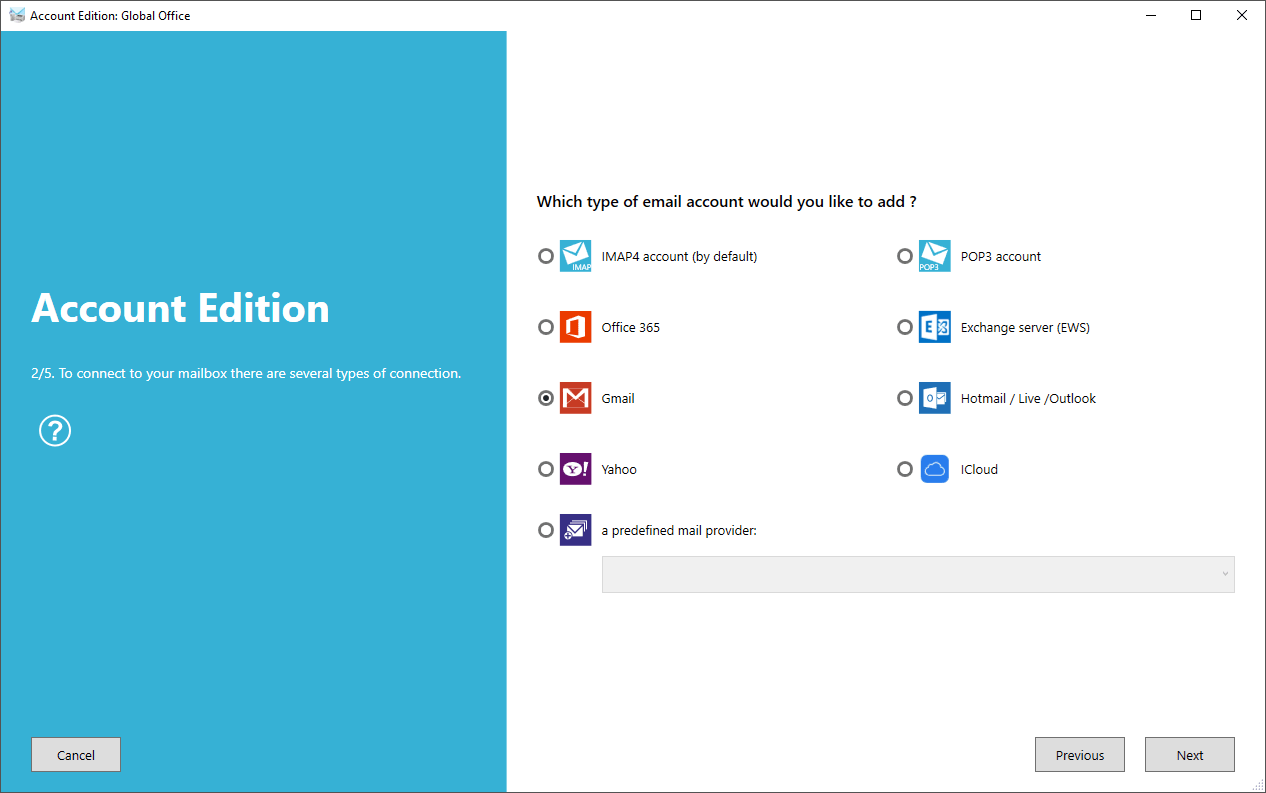
When you create a scenario, which contains the actions (print, convert to pdf,...), it can filter the emails to process only emails which match one or more rule(s).
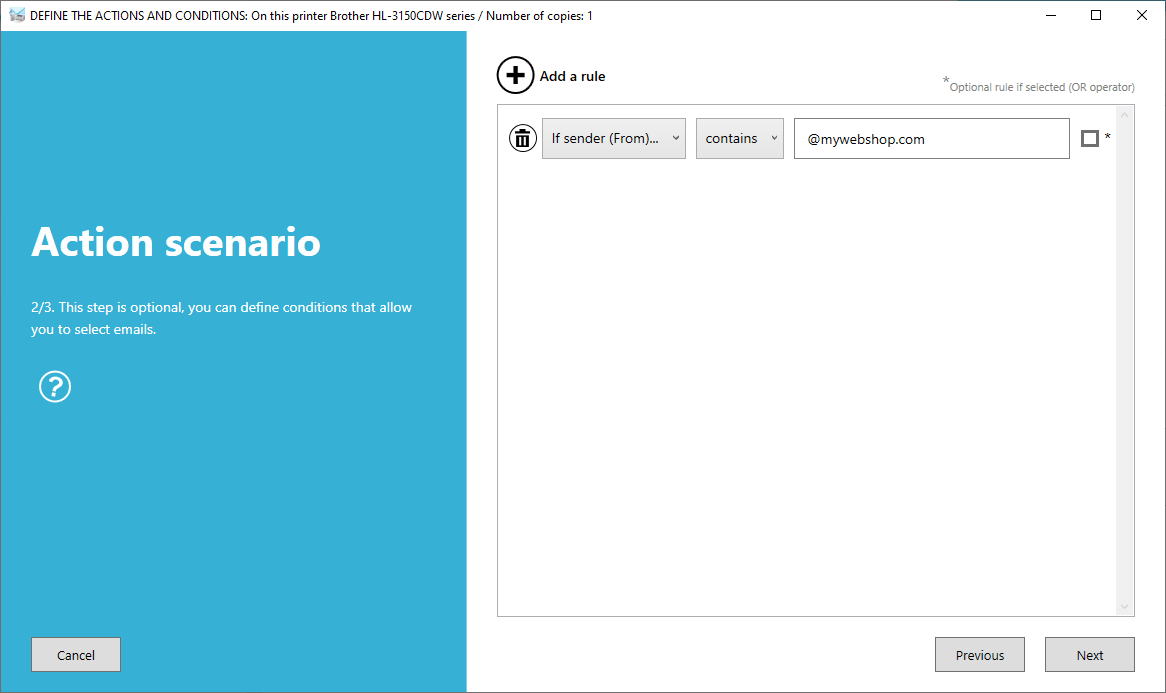
Create a custom scenario and define the actions you want to apply to your email. It's easy and allows you to build your own workflow. For example, you can print email attachments, save the email in PDF format to a network disk, send a notification to a Teams channel, mark the email as read, and move it from your inbox to an archive folder directly on your email server.
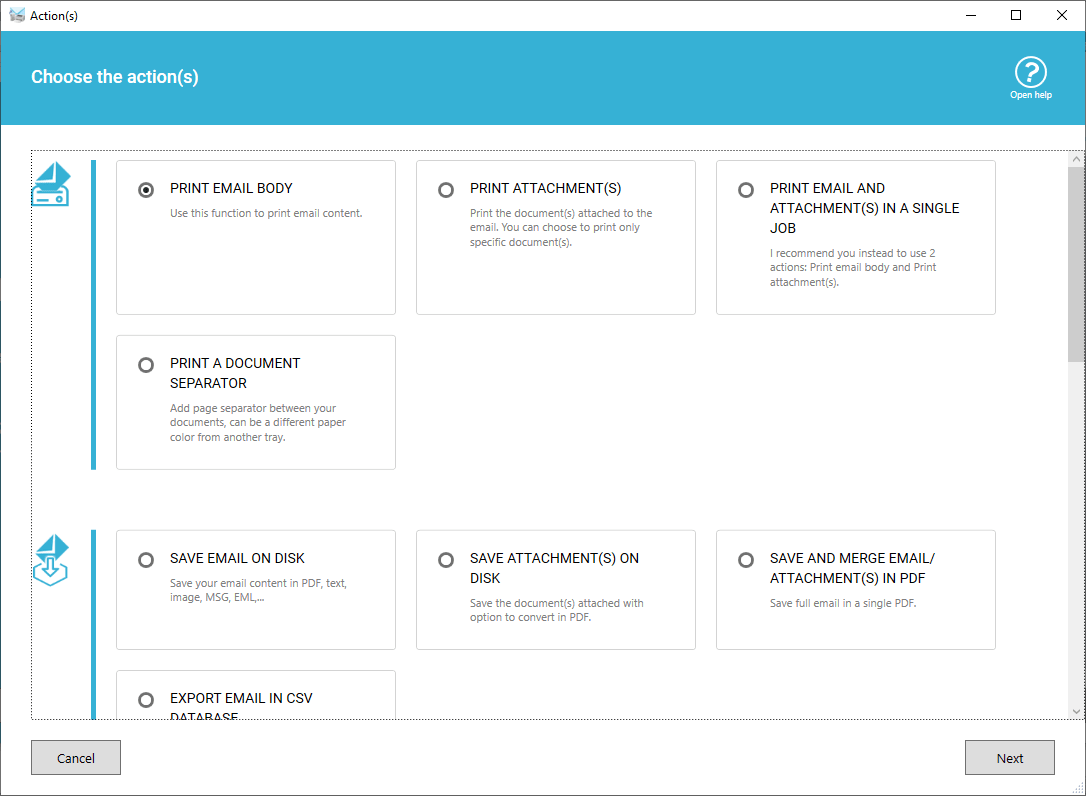
View a beautiful dashboard and access all important information in one convenient place.