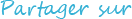Is there a real comparison?
The comparison between Automatic Email Manager and platforms like Zapier, Power Automate, IFTTT and other alternatives primarily hinges on their functional focus and operational environments. Automatic Email Manager distinguishes itself by specializing in managing incoming emails to trigger local actions, such as printing or saving to local storage. This contrasts with the broader scope of Zapier and similar tools, which primarily facilitate connections and workflows between various web applications, like integrating Facebook with LinkedIn or updating Google Sheets. Therefore, while they may seem similar at a glance, Automatic Email Manager offers a more targeted solution for email-based, local task automation, as opposed to the web-based, multi-application integration capabilities of its counterparts.

TL;DR Too long; Didn't read!
- Automatic Email Manager works on local pc or server, not in the cloud.
- Alternatives are working on the cloud and can't access your printers, local disks,...
- Alternatives are great to connect thousands web services between them (e.g: your contact form to a Google sheet).
- Automatic Email Manager can print to any local or network printer.
- Automatic Email Manager can save your emails on your local or network storages.
- Automatic Email Manager is very easy to use, has a simple prices list, and real persons behind support.
- The prices for alternatives are determined by the number of users and/or the number of tasks executed.
- Alternatives are working 7/7, 24/24.
- Automatic Email Manager operates continuously, 24/7, provided that the PC or server remains on. If the system is turned off, it will process any received emails upon the next startup.
Why Choose a local solution over Server-Based solutions?
Enhanced Privacy and Security combined with Direct Control and Customization are the hallmarks of Automatic Email Manager, a smart, secure,
and efficient solution for local email processing. With this system, your emails process never leave your local network, ensuring maximum
confidentiality. This approach eliminates the risks associated with sensitive information being stored or processed on third party servers.
Say goodbye to server dependencies and embrace the power of local processing with devices like printers, disks, USB drives, and network drives.
Automatic Email Manager allows you to tailor every aspect of your email automation directly from your Windows environment, integrating seamlessly
with your existing setup. This offers a level of customization that server-based solutions simply can't match, giving you direct control over
your email handling.
Experience real-time processing with zero delays, including instant actions like auto-printing, a stark contrast to the lag inherent in
server-based email handling. Immediate action on incoming emails means no more waiting for server response times, streamlining your workflow.
Additionally, Automatic Email Manager is cost-effective and reliable. Unlike server-based services that often come with recurring subscription
fees based on users or on tasks number, this solution offers a one-time purchase for a lifetime. This makes it a
budget-friendly choice for businesses of all sizes, providing a substantial value over the long term.
Effortless integration with your local environment
What truly sets Automatic Email Manager apart is its unparalleled ability to print emails and attachments directly to your local printer, a feature not available with server-based alternatives like Zapier & Alternatives. This key functionality allows for immediate, physical copies of important documents directly from your email - no additional steps required. Whether it’s invoices, tickets, or vital correspondence, Automatic Email Manager ensures that your essential documents are printed automatically, maintaining the workflow’s efficiency and integrity. This not only saves valuable time but also ensures that critical information is always at your fingertips, printed and ready when you need it.
Another distinct advantage of Automatic Email Manager is its ability to automatically convert incoming emails into PDF format and save them directly to your local disk. This is really useful for anyone who needs to keep their emails in a format that's easy to access and store safely on their local computer or server. It makes accessing, storing, and organizing emails much simpler..
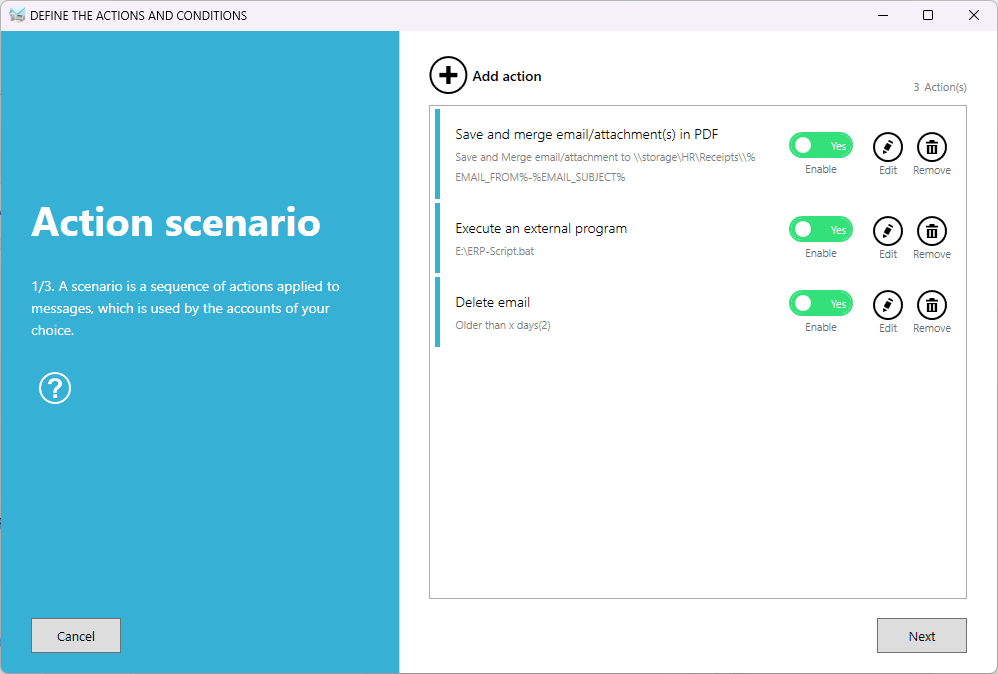
To sum up:
- Limited to triggering actions through emails only
- Processes received emails only when the server or computer (if it was turned off, emails are processed on next start)
- Connect various web services to trigger other web services
- Work 7/7 even if your computer/server is off
- Access to thousands of web services & scripts
- Cannot access local resources like printers and local drives
- Your data is shared with third parties
- Monthly fees based on the number of users or tasks