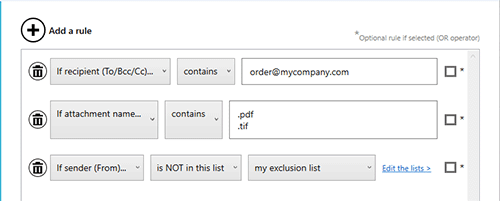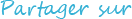Action to Mark email as read, answered,...
It is important to mark emails as read or unread, it will help keep track of which emails have been processed and which still need attention.
Using other flags, like urgent/answered, can serve as a reminder of tasks that still need to be completed, helping to prioritize and manage workload.
Marking all unimportant or completed emails as read can declutter an inbox, improving focus and reducing distractions.
Choose the properties you want to set after doing classic action like printing:
- Mark email as read (seen flag) or unread (unseen flag)
- Mark or unmark email as answered
- Mark or unmark email as follow/urgent
- Remove all flags
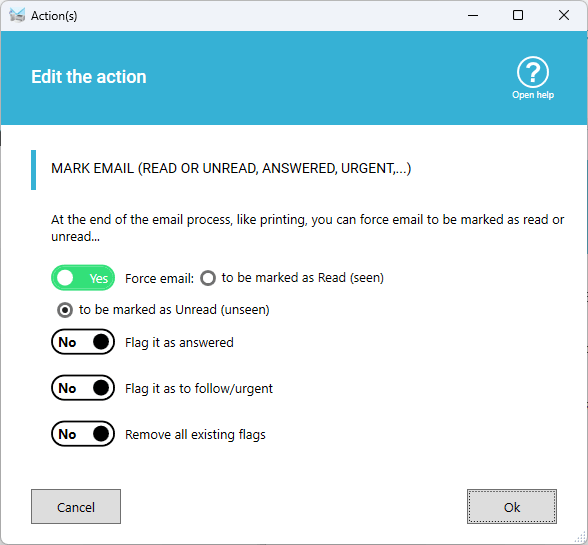
Set a condition to process only legitimate emails
In a scenario you can add a condition with one or more rules to mach the email or attachments, when it matches the rule(s) the scenario is executed. These rules are based on:
- Subject
- Sender email, recipients
- Attachment filename
- Date of email
- ...