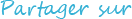- No more checking for new emails in your email client (e.g., Outlook or webmail)
- No more opening emails and manually searching for links
- No more clicking on links and saving files to your disk
- No more launching separate programs to print or process the downloaded files
Detects and downloads the files from links found in an email body
This action streamlines the process of downloading files from links embedded in email messages. It's particularly beneficial when you
receive emails containing links to important documents like invoices, PDFs, reports, and images.
Instead of manually searching for links, clicking on them, and saving the files, this action automates the entire process. It scans
the email body for links, downloads the corresponding files, and stores them on your computer. You can then treat these downloaded
files like any other email attachment, enabling you to print, convert, or forward them as needed.
Imagine the time-saving benefits:
- To use this action, simply specify the portion of the URL to search for in the email body (e.g.: https://documents.mywebsite.com/download/)
- You can also define specific URLs or keywords to exclude from the search (e.g.: policy, agreement, https://documents.mywebsite.com/privacy, ...)
At-a-glance
- Best to download invoices and documents sent by suppliers
- Works to download files with links from Dropbox, OneDrive, Google Photos, ...
- Great for accounting service, secretarial,...
- You receive 30 emails/day to print » Save at least 1 hour of manual labor
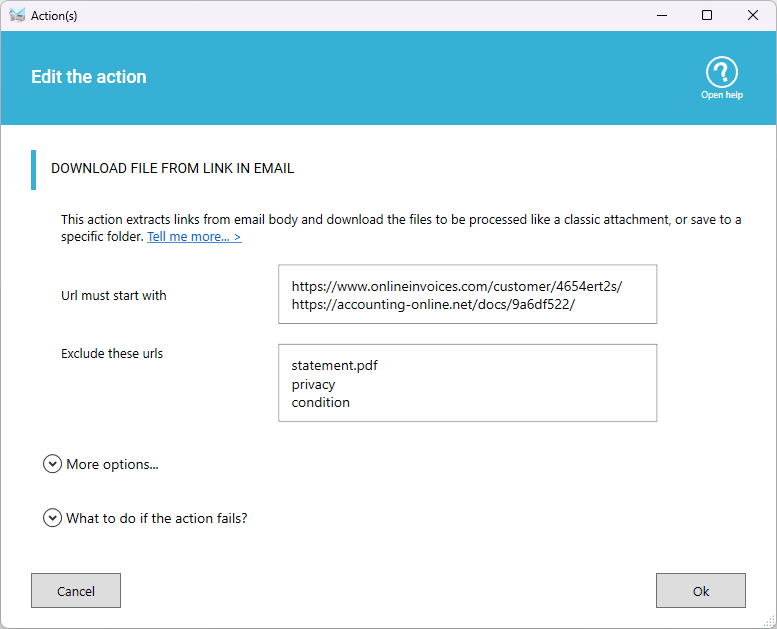
Try for free during 30 days, no registration
And start to auto download files from email body