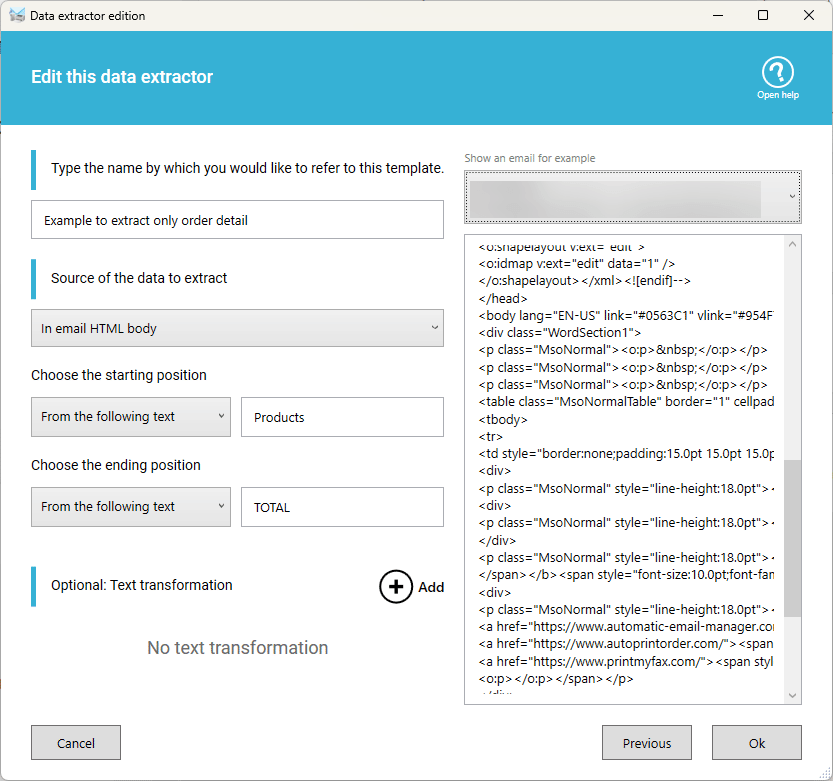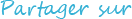- Select the source of data: Email in HTML format, in TEXT format,...
- Choose to extract from a position, from a text,...
- And choose the end position, can be end of document, end of line,...
- You can also use the functions to replace or delete text
Extract part of the email
Create a model to extract email text
By default, Automatic Email Manager uses the full email body when it prints or when it converts the email in PDF, Images,... Sometimes you
need to extract a part of the email, like address, products list, important information,...
Now, you can create a model to extract a part of the email, then use it in multiples actions like 'Print email',
'Save email', 'Merge email and attachments', 'Send email'.
Many options: