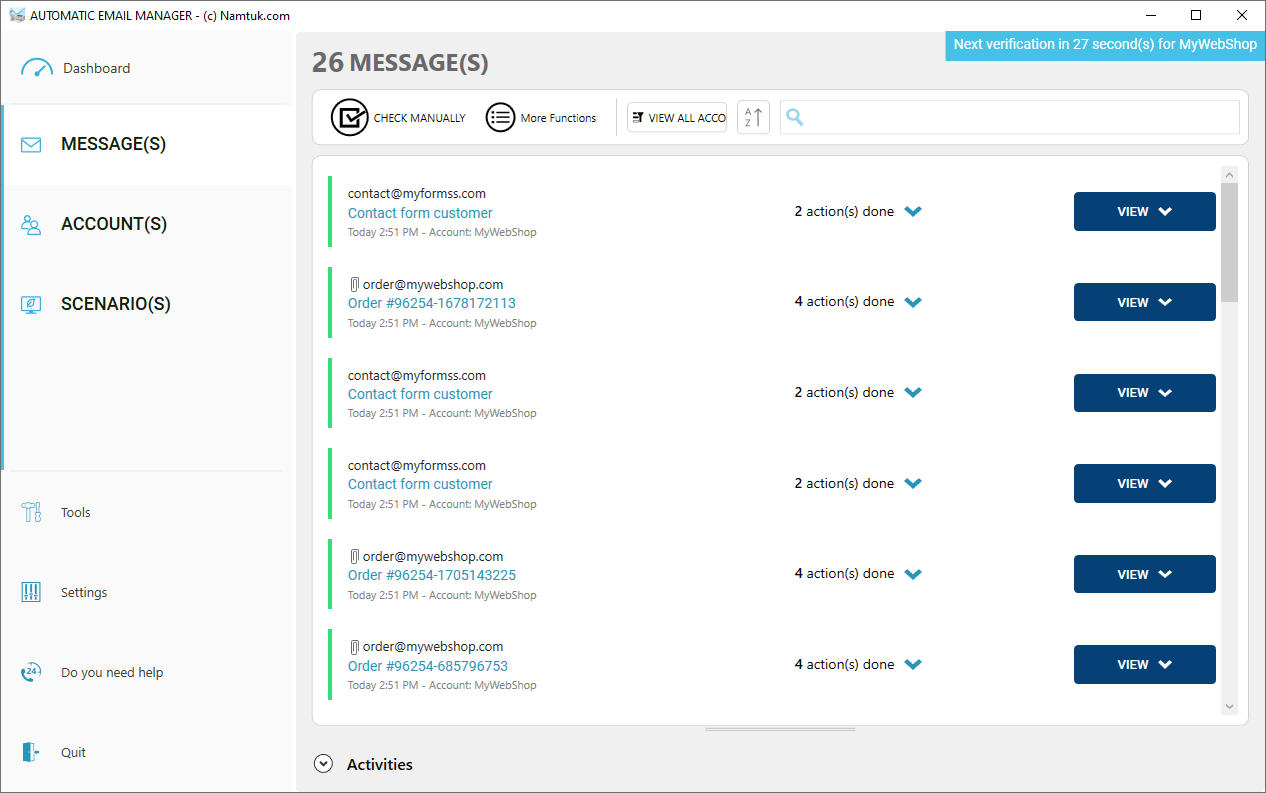1. See how it is easy to use Automatic Email Manager
Download and try it during 30 days »More information on download here »
2. Add your email(s) account(s)
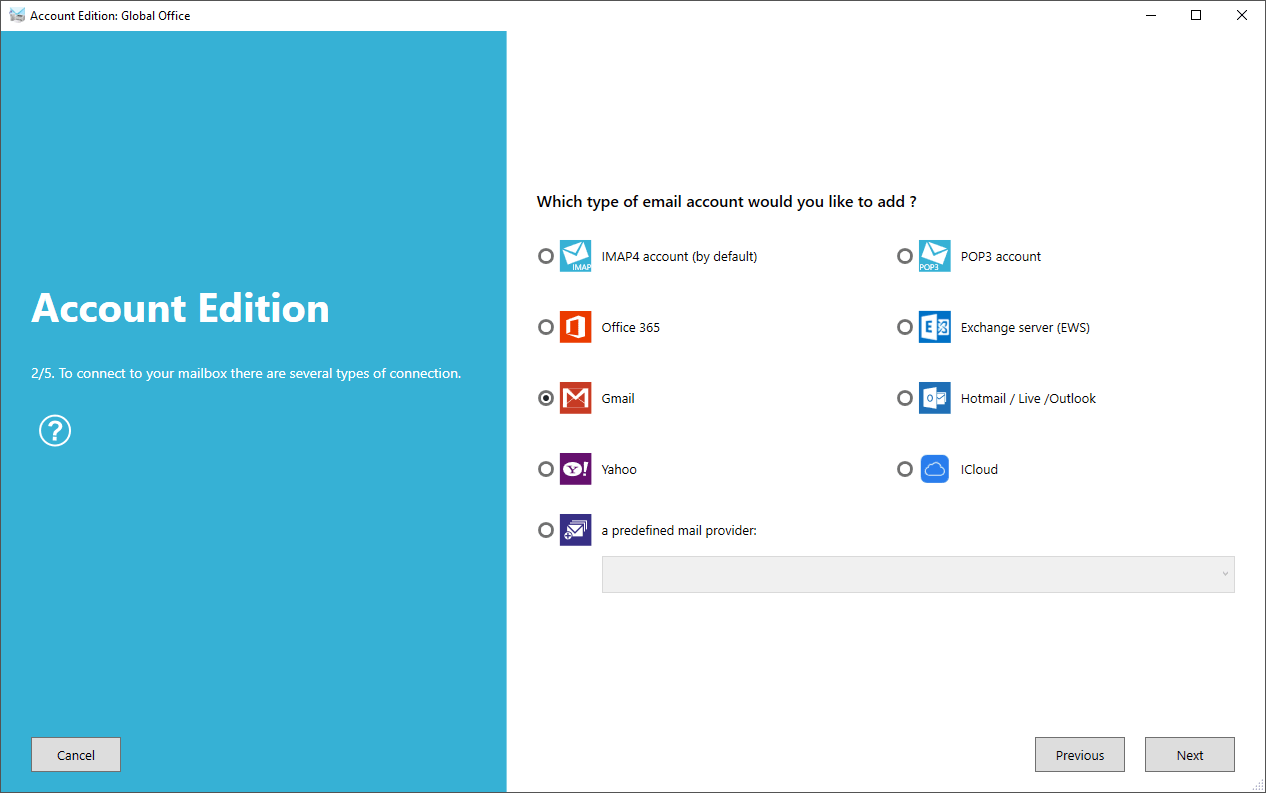
3. Create a scenario and add the action to save emails
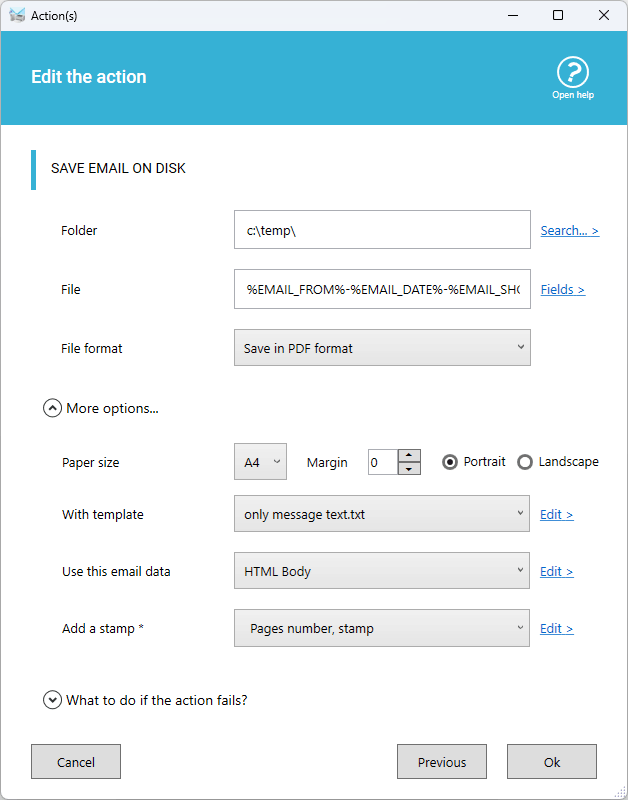
4. You can define conditions to match only specific emails
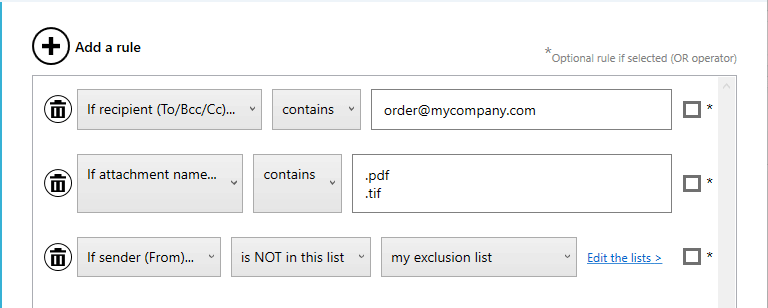
5. That's it, let Automatic Email Manager runs on backgrounds